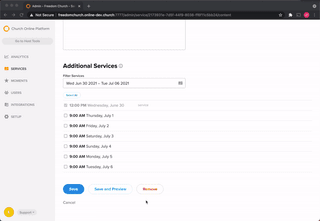Preview a Service
Preview lets you test a Service before you run it live. When you add a new Service at the bottom of the new Service screen, select Save and Preview. Your Preview launches in a new tab, with a link you can copy and share with other team members so they can test it too.